How to add a post
To add a post for your missing pet, please follow these steps:
- you will need to register before you can post, this is just to stop spam from filling up the site. Click on the ‘New Post’ option in the menu

- on the screen that follows, please click on the ‘Register’ option

- Enter a username and an email address, then click ‘Register’.
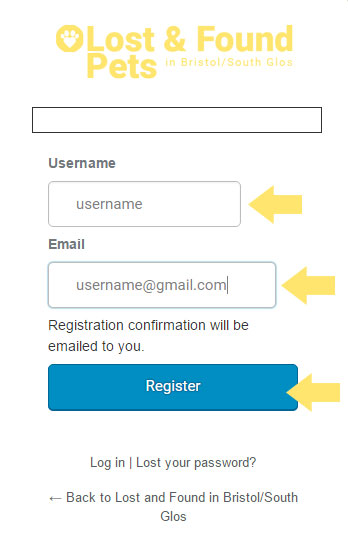
- An email will be sent to your email address, with a link to create a password for your new account.
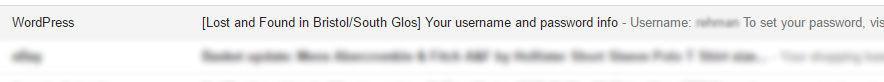
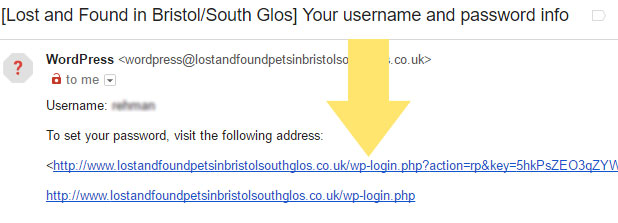
- Type in a password
- Once you have logged in, you can Add a new post. Fill in the details shown below:
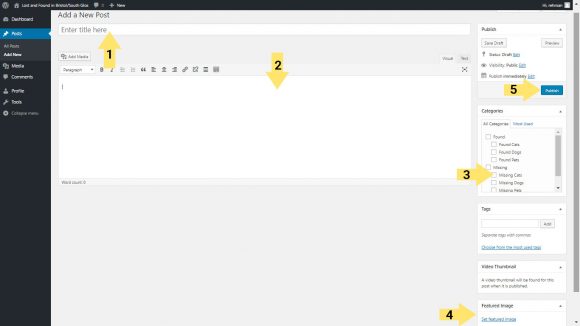
1 – Enter a title for your post.
2 – Enter a description of your missing pet and be sure to mention where the pet was last seen, and only if you wish to…a contact number.
3 – Tick the box which filters what category your animal falls in (only select one).
4 – Upload an image by selecting “set featured image”. You cal also add images in the description box by clicking on Add/Media.
5 – Click Publish – and your post will go live.